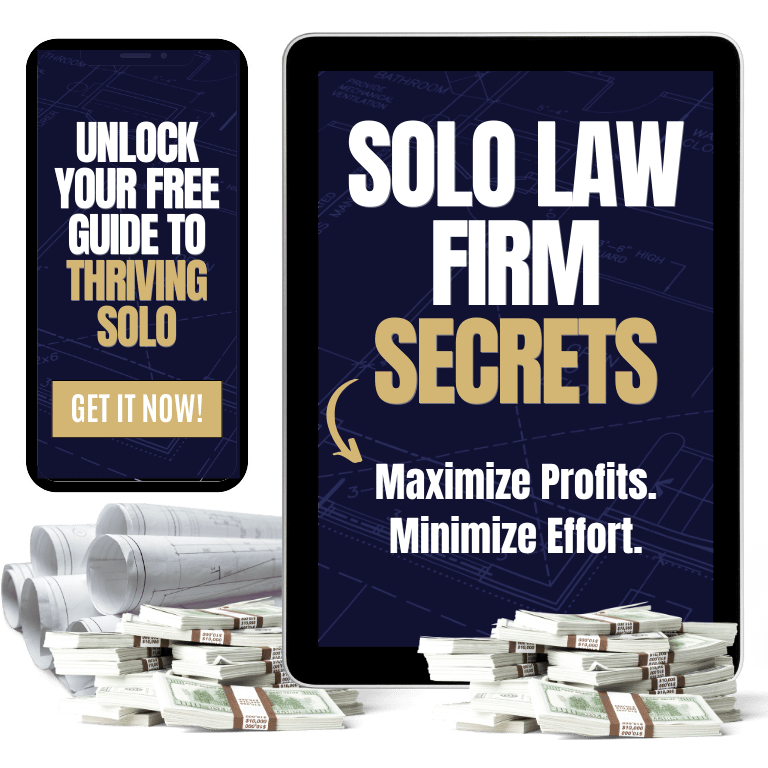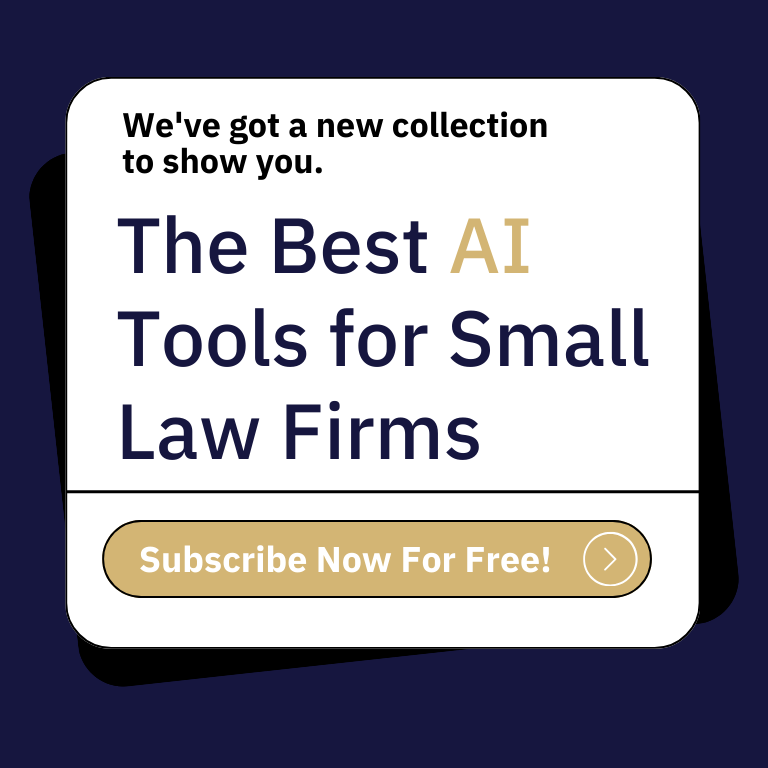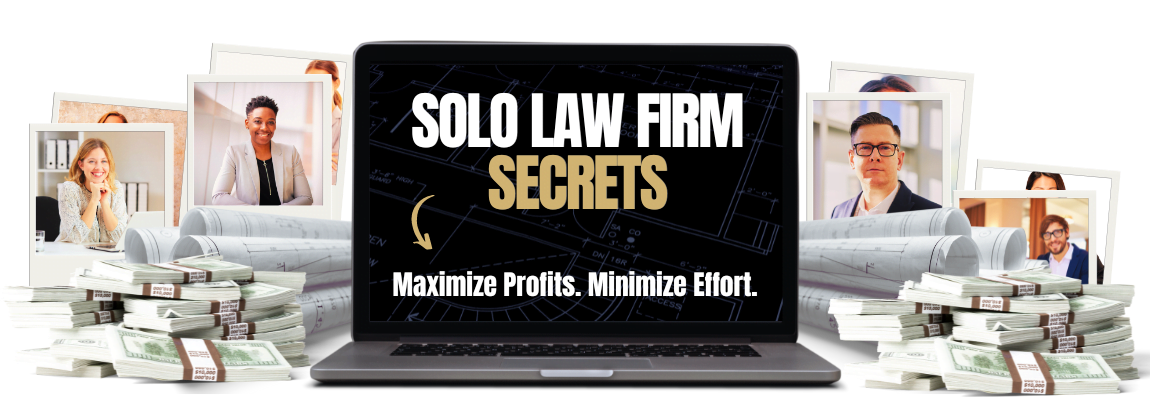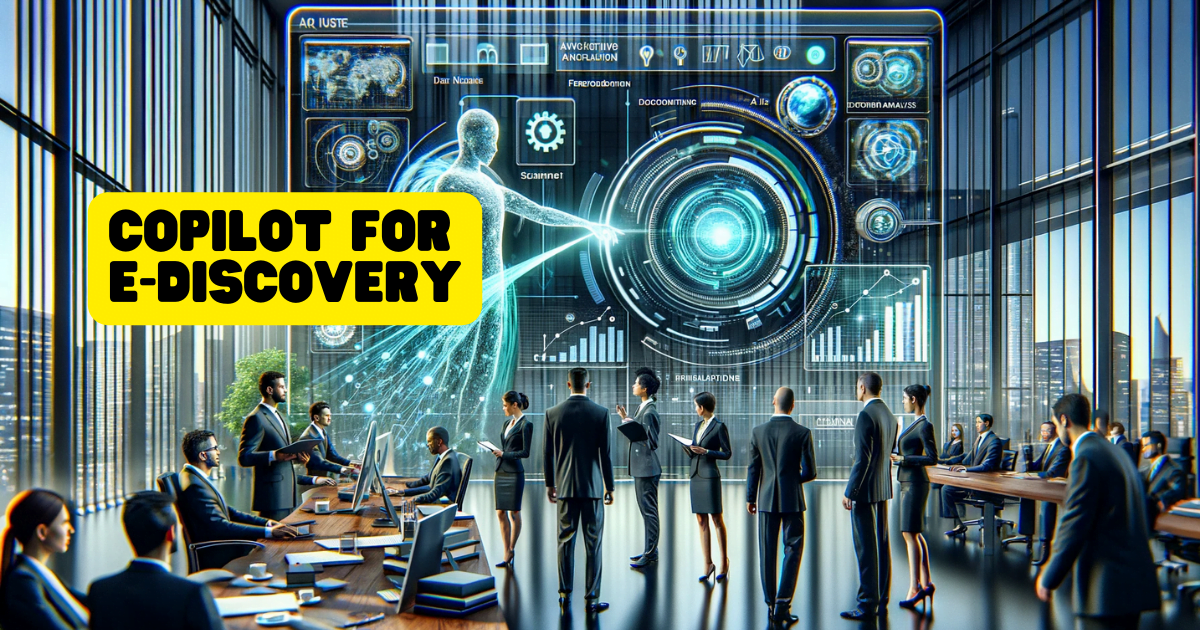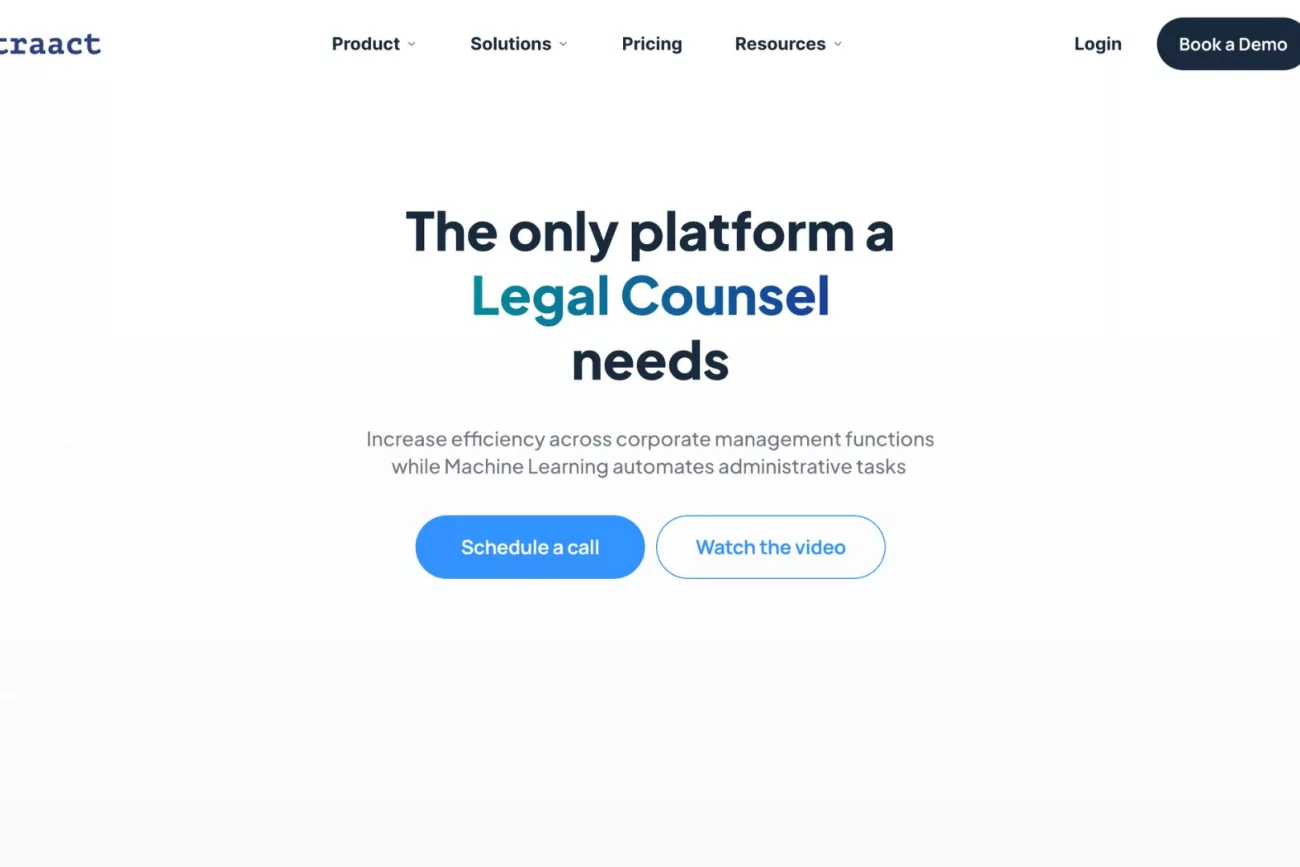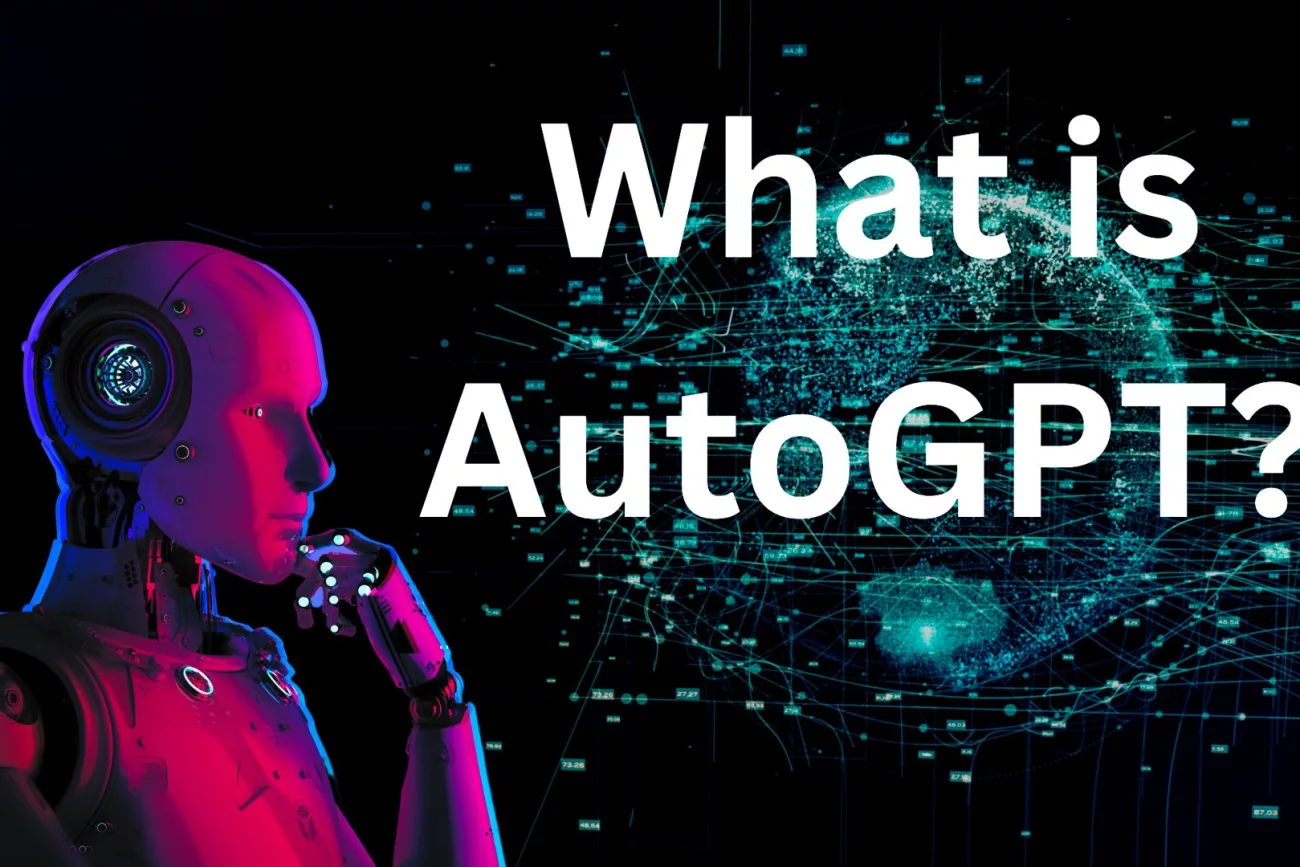Key Insights for IT Support for Law Firms
- Dedicated IT Support for law firms: Essential for data security, operational efficiency, and legal compliance, allowing lawyers to focus on legal work.
- Choosing IT Support: Law firms must weigh the benefits of in-house versus outsourced IT support, considering their specific needs and resources.
- Finding the Right Provider: Success depends on selecting a provider with legal industry experience, scalable services, and a proactive approach.
- Cloud Computing: Critical for modern law firms, offering flexibility, cost savings, and enhanced collaboration.
This Legal Tech Marvel is About to Upend Contract Negotiations Forever
Key Points: The Contract Network, a revolutionary legal tech platform, is set to drastically expedite
7 Keys to Skyrocket Law Firm Profitability in 2024
Unlock the secrets to skyrocketing your law firm profitability in 2024 with our expert guide.
7 Key Strategies to Transform Your Law Firm in 2024
Discover 7 revolutionary strategies for law firm success in 2024. Transform your practice with cutting-edge
Why Your Can’t Afford to Skimp on IT Support for Your Law Firm
In the realm of legal practice, the indispensability of IT support for law firms becomes increasingly clear. For small law firms, navigating the intricacies of IT infrastructure is paramount for maintaining confidentiality, precision, and a competitive edge. Balancing legal duties with IT management often leads to overwhelmed resources, leaving little room for error.
This guide delves into the indispensable nature of dedicated IT support for law firms, spotlighting how strategic IT solutions not only mitigate risks but also pave the way for unparalleled efficiency and growth. With the right IT support, law firms can secure their data, streamline operations, and focus on what they do best: practicing law.
Different Types of IT Support for Law Firms
The digital landscape for law firms extends beyond basic computer setups and internet connectivity. Today’s legal practices require comprehensive IT support that encompasses data security, seamless remote work capabilities, and efficient client communication systems.
The specific needs of a law firm, such as managing voluminous documents, complying with stringent privacy laws, and maintaining uninterrupted access to legal applications, demand specialized IT support tailored to these unique challenges. Recognizing and addressing these needs is the first step toward fortifying your firm’s technological backbone.
Evaluating Your Firm’s IT Needs
Before charting a course for IT enhancement, a thorough evaluation of your current technological landscape is crucial. This evaluation should:
- Review Current Infrastructure: Assess the adequacy of your hardware, software, and network security measures against your firm’s operational demands.
- Identify Gaps: Pinpoint deficiencies in your IT setup, whether in security, data management, or communication capabilities.
- Set Clear Objectives: Define your IT goals, focusing on improving data security, enabling efficient remote work, or enhancing case management workflows.
7 Key Strategies to Transform Your Law Firm in 2024
Discover 7 revolutionary strategies for law firm success in 2024. Transform your practice with cutting-edge
Winning Bankruptcy Attorney Marketing Strategies for 2023
Bankruptcy Attorney Marketing Looking for bankruptcy attorney marketing?Marketing for bankruptcy lawyers is important for any
Top Car Accident Lawyer Near Me: Hire the Best!
Mike Ruggles Founder & CEO Instagram Linkedin Follow me on Instagram & LinkedIn for exclusive
Key Components of IT Support for Law Firms
For a law firm to operate seamlessly in today’s digital age, several critical components of IT support need to be meticulously managed. Understanding these components is essential for law firms aiming to enhance their efficiency and secure their operations. Successful IT support for law firms hinges on several key components:
- Network Security and Data Protection: Implementing comprehensive security measures such as firewalls, antivirus programs, encryption, and regular security training for staff. Additionally, conducting periodic security audits can help identify potential vulnerabilities before they can be exploited.
- Cloud Computing and Data Storage: Prioritize security and compliance with legal standards to ensure client data is protected. Cloud solutions also offer scalability, allowing firms to adjust their resources according to their needs.
- Effective Communication Tools: Adopt secure messaging, file sharing, and video conferencing, these tools not only improve internal team collaboration but also enhance the quality of communication with clients. Selecting platforms that integrate with your firm’s existing IT infrastructure is crucial for a smooth operation.
- Case Management & Document Automation: Document automation and efficient case management can significantly reduce the time spent on administrative tasks, focus on features such as automated document generation, deadline tracking, and case file organization
In-House vs. Outsourced IT Support for Law Firms
Deciding between in-house and outsourced IT support is a critical choice for law firms. Each option has its advantages and is suited to different firm sizes and needs.
In-House IT Support
Having an in-house IT team provides direct control over your IT operations and can offer immediate assistance when issues arise. However, this option can be costly, requiring significant investment in hiring, training, and maintaining a skilled IT staff.
Outsourced IT Support
Outsourcing IT support to a managed service provider (MSP) can be a cost-effective solution for law firms. MSPs offer access to a broad range of expertise and technologies without the overhead associated with an in-house team. They provide scalable services tailored to the firm’s needs, from cybersecurity to cloud management and help desk support.
Choosing the Best IT Support Model for Your Firm
The choice between in-house and outsourced IT support depends on several factors, including the size of your firm, budget constraints, and specific IT requirements. A hybrid model, combining elements of both in-house and outsourced support, may offer the flexibility and coverage needed for some firms.
What to Look for in a Law Firm IT Support Provider
Selecting the right provider for IT support for law firms involves several crucial considerations, including legal industry experience, scalability of services, proactive system management, and robust remote support capabilities.
- Legal Industry Experience: Choose a provider with a strong background in supporting law firms. They should understand the specific challenges and software used in the legal industry.
- Scalability: Your IT support provider should be able to scale their services as your firm grows, offering flexible solutions that can adapt to changing needs.
- Proactive Management: Look for a provider that offers proactive monitoring and management of your IT systems, helping to prevent issues before they arise and ensuring uptime.
- Remote Support Capabilities: With the increasing prevalence of remote work, your IT support provider should offer robust remote support services, ensuring your team can work efficiently from any location.
How to Find the Right IT Support for Law Firms
Choosing the right IT support provider is a pivotal decision for law firms. The process involves more than just identifying technical expertise; it requires finding a partner that understands the unique operational, security, and compliance needs of the legal industry.
Steps to Identify the Ideal IT Support Provider
- Conduct Thorough Research: Start by listing providers with specific experience in supporting law firms. Look for providers that offer a comprehensive range of services tailored to the legal sector.
- Evaluate Legal Software Support: Ensure the IT support provider has expertise in the legal software your firm uses. Their ability to support specialized legal applications is crucial for seamless operations.
- Assess Scalability and Flexibility: The provider should be able to scale services to match your firm’s growth and offer flexible solutions that cater to your changing needs.
- Check References and Reviews: Speak with other law firms that have utilized the provider’s services. Their firsthand experiences can offer valuable insights into the provider’s reliability, responsiveness, and expertise.
- Understand the Service Level Agreement (SLA): Review the SLA carefully to understand the scope of services, response times, and any exclusions. Ensure it aligns with your firm’s expectations and needs.
Streamlining Case Management with Software
In the fast-paced legal environment, case management software becomes indispensable, automating mundane tasks and allowing lawyers to focus on what they do best: practicing law.
Features to Look for in Case Management Software
- Comprehensive Case Tracking: Software that offers end-to-end tracking of cases, from intake to resolution, ensuring all case-related information is accessible in one place.
- Document Automation: The ability to automatically generate standard legal documents, forms, and letters, saving time and reducing errors.
- Calendar and Deadline Management: Integrated calendaring features that sync with court deadlines and automate reminder notifications.
- Client Portal: A secure portal for clients to view case updates, share documents, and communicate with their lawyer, enhancing client engagement and satisfaction.
Recommended Solutions
While specific recommendations will depend on your firm’s unique needs, popular case management software like Clio, PracticePanther, and MyCase are known for their robust feature sets and user-friendly interfaces. Evaluate each based on your firm’s specific requirements, considering factors like scalability, customization, and integration with other tools you use.
Managing Client Data and Confidentiality
The ethical obligation to protect client confidentiality is paramount in legal practice. Effective IT support must include measures that secure client data against unauthorized access and ensure privacy.
Ethical Considerations in IT
- Client Consent: Obtain informed consent from clients before using any new technology that handles their data, clearly explaining how their information will be protected.
- Data Access Controls: Implement strict access controls to ensure that only authorized personnel can access sensitive client information.
- Regular Compliance Audits: Conduct regular audits of your IT systems and processes to ensure compliance with legal and ethical standards for data protection.
IT Support for Remote Work
With the shift towards remote work becoming more permanent for many law firms, establishing a secure and efficient remote work environment is crucial.
Setting Up a Secure Remote Work Environment
- Virtual Private Network (VPN): Use a VPN to create a secure connection for remote access to your firm’s network, ensuring data transmitted over the internet is encrypted.
- Secure File Sharing: Implement secure file-sharing solutions that encrypt data and allow for controlled access to files, ensuring client information remains confidential.
- Remote Work Policies: Develop comprehensive remote work policies that cover security best practices, data handling procedures, and expectations for availability and communication.
Tools and Practices for Remote Legal Teams
- Cloud-Based Practice Management: Utilize cloud-based practice management software that allows your team to access case information, documents, and collaboration tools from anywhere.
- Communication Platforms: Adopt secure communication platforms that support encrypted messaging, voice, and video calls, facilitating seamless collaboration among remote team members.
Leveraging Cloud Computing
Cloud computing offers law firms the ability to access data and applications from anywhere, any time, facilitating flexibility and remote work capabilities. However, moving to the cloud requires careful planning to ensure data security and compliance.
Benefits of Cloud Services for Law Firms
- Scalability: Easily scale your IT resources up or down based on your firm’s needs without significant upfront investments.
- Cost Efficiency: Reduce costs related to purchasing, maintaining, and updating hardware and software.
- Collaboration: Enhance collaboration within your team and with clients through shared access to files and applications.
Choosing a Cloud Service Provider
When selecting a cloud service provider, consider the following:
- Compliance: Ensure the provider complies with industry standards and regulations relevant to the legal sector.
- Security: Review the provider’s security protocols and infrastructure to ensure they meet your firm’s requirements.
- Support: Look for providers that offer robust customer support and have experience working with law firms.
Beware Server Proliferation Pushed by Your IT Firm
As law firms increasingly move to cloud-based solutions, the need for on-premise servers diminishes. However, some IT firms may push for maintaining or expanding server infrastructure—a practice known as server proliferation. Law firms should be cautious of this approach for several reasons:
- Cost: On-premise servers require significant upfront investment and ongoing maintenance costs.
- Scalability: Cloud solutions offer greater flexibility and scalability compared to traditional servers.
- Security: Modern cloud services often provide robust security measures that can surpass those of on-premise solutions.
Consider a transition to cloud services that cater specifically to law firms, ensuring that your IT infrastructure is efficient, scalable, and secure.
Implementing Robust Cybersecurity Measures
In today’s digital age, law firms are prime targets for cyberattacks due to the sensitive nature of the data they handle. Implementing robust cybersecurity measures is not just about protecting your firm’s data; it’s about safeguarding your clients’ trust.
Best Practices for Cybersecurity
- Regular Training: Conduct regular cybersecurity awareness training for all staff members to recognize phishing attempts, malicious software, and other common threats.
- Multi-Factor Authentication (MFA): Implement MFA for all systems and applications to add an extra layer of security beyond just passwords.
- Data Encryption: Encrypt data both at rest and in transit to ensure that even if data is intercepted, it remains unreadable to unauthorized users.
- Regular Backups: Maintain regular backups of all critical data, stored in a secure, offsite location or cloud environment, to ensure recovery in the event of data loss or ransomware attack.
The Dawn of a New Era: Unveiling the CIO Vision for 2025
Key Points: The role of the CIO is transforming, with a shift from technical management
Legal Tech Startups: Disrupting or Upholding the Legal Status Quo? 💡🔍🤝
Key Points: The rise of legal tech startups is reshaping the legal profession through AI
Weekly Insights: Metaverse Data Privacy Exposed
Explore the legal challenges of the metaverse, understand the risks of generative AI, and discover
Maintaining and Updating Your IT Infrastructure
For law firms to remain competitive and secure, it’s essential to regularly maintain and update IT infrastructure. This involves a proactive approach to managing hardware, software, and network systems.
Schedule for Regular IT Audits and Updates
- Regular IT Audits: Conduct semi-annual or annual audits of your IT systems to assess their efficiency, security, and alignment with your firm’s operational needs.
- Software Updates: Implement a policy for regular software updates and patches to ensure your systems are protected against the latest security threats.
- Hardware Upgrades: Plan for periodic hardware upgrades to avoid performance bottlenecks and ensure compatibility with the latest software.
Keeping Up with Technological Advancements
- Continuous Learning: Encourage continuous learning within your IT team and legal staff about emerging technologies and IT best practices.
- Tech Partnerships: Consider partnerships with IT service providers or consultants who can offer expert advice on technology trends relevant to the legal industry.
Troubleshooting Common IT Issues in Law Firms
Despite best efforts, IT issues can and will arise. Being prepared to identify and address these issues swiftly can minimize downtime and maintain productivity.
Identifying and Addressing Frequent IT Challenges
- Network Downtime: Establish protocols for quickly identifying the cause of network failures and restoring service, including backup internet connections.
- Data Loss: Implement robust data backup and recovery solutions to quickly restore lost data in case of hardware failure, cyberattacks, or accidental deletion.
- Software Glitches: Create a clear process for reporting, tracking, and resolving software issues, including direct lines of communication with software vendors.
When to Seek Professional IT Support
- Complex Issues: For complex issues beyond the expertise of your in-house team, don’t hesitate to engage with professional IT support services.
- Security Breaches: In the event of a security breach, involve cybersecurity experts to assess the breach, mitigate damage, and strengthen your defenses.
Future Trends in Legal IT Support
Staying ahead of IT trends is crucial for law firms to leverage technology effectively, enhance legal services, and protect sensitive client information.
Emerging Technologies and Their Potential Impact
- Artificial Intelligence (AI): AI can automate routine tasks, enhance legal research, and offer predictive analytics for case outcomes.
- Blockchain: Blockchain technology has the potential to revolutionize contract management and verification processes within law firms.
- Remote Work Technologies: As remote work becomes more entrenched, technologies that enhance virtual collaboration and cybersecurity for remote teams will become increasingly important.
Preparing Your Firm for Future IT Developments
- Strategic Planning: Include technology planning in your firm’s strategic development, considering how emerging technologies can be integrated into your practice.
- Innovation Mindset: Foster an innovation mindset within your firm, encouraging experimentation with new technologies that can enhance efficiency and client service.
Getting a Complete IT Support Platform
A comprehensive IT support platform for law firms should encompass not just troubleshooting and maintenance but also strategic planning and proactive management. This platform should include:
- Cybersecurity Measures: Implementing advanced security protocols to protect against cyber threats.
- Data Management: Ensuring secure, accessible, and compliant data storage solutions.
- Software Support: Offering expert support for legal-specific applications.
- Training and Awareness: Providing regular training on IT security and best practices to all staff members.
Opting for a provider that offers a complete IT support platform can streamline your technology management, allowing your firm to focus on legal work rather than IT issues.
Navigating IT support for law firms is a journey of continuous improvement and adaptation. We invite you to share your experiences or questions by subscribing t our newsletter below to further explore how IT support can transform your legal practice.
Share this post
Frequently Asked Questions (FAQs)
Dedicated IT support ensures law firms maintain data security, operational efficiency, and compliance with legal standards, freeing attorneys to focus on their clients.
Consider firm size, budget, and specific IT needs. Outsourcing offers cost-efficiency and expertise, while in-house provides direct control.
Research providers with legal industry experience, evaluate their support for legal software, assess scalability, and check references for reliability.
Essential components include network security, cloud computing, effective communication tools, and case management software.
Cloud computing offers scalability, remote work capabilities, and cost-efficiency, making it vital for modern legal practices.